안녕하십니까, 여러분
SAP 에서 구현한 생산모듈 표준 프로세스 소개 입니다.
오늘은 먼저 아래와 같이 7가지 프로세스에 대해 소개 합니다.
1.Production by lot size
2.Repetitive manufacturing
3.Make-to- order production
4.Process manufacturing
5.Material master processing
6.Material BOM processing
7.Work center processing
1. Production by lot size
The Production by Lot Size scenario process describes production planning and management procedures under the general premise that requirements identified in materials planning can be grouped as lots and produced accordingly. The production process is administered by way of production orders.
The point of departure for this scenario, as for others, is product planning based on the MRPII (Management Resources Planning) concept characterized by the treatment of all the activities associated with the process of delivering the enterprise product (in the widest sense) as a systematic whole. The whole planning process is broken down into various interrelated levels. The outcome of the higher levels of planning can feed into the levels below. At any level, you can check planned quantities against the available resources and adjust the higher level plans to allow for any bottlenecks.
First, sales figures are planned by week or month at the product group level in the Sales and Operations Planning process. These figures (together with, say, target stock levels, if necessary) are used to generate a production plan. Even at this relatively high level of planning you can allow for any effects on capacity.
The figures from sales and operations planning can be fed into demand management as independent requirements. If the high-level plan was done at the product group level, proportional factors are used to break the planned quantities down into individual materials. Also, orders from customers are reflected in demand management as customer independent requirements. If the planning strategy so requires, these can then be set off against the existing planned independent requirements. The output from demand management is the demand program.
Using the associated long-term plan, you can prepare different versions of this demand program to be followed through in simulation as part of your demand and capacity planning. Once you have evaluated the results of this simulation work, you can replace the existing demand program with an improved version if necessary.
Before going on to making a detailed material requirements plan, you can plan separately for materials that have a high impact on added value or that tie up critical resources (master schedule items). These items can be subjected to more frequent planning passes because of their reduced scope, and this can help keep stocks down and improve material availability. Since master schedule item planning only allows for the next BOM level down, you can fix the master schedule items before planning results impact on all manufacturing levels. This helps stabilize planning data.
Requirements planning enables you to cover requirements with inputs where they cannot be met from existing stocks. Requirements for all lower-level assemblies (dependent requirements) are ascertained from the independent requirements. The output from requirements planning includes planned orders, which can be converted to production orders
2. Repetitive manufacturing
Repetitive manufacturing is the manufacture of a quantity of an unchanging product across a defined period of time. The processing of the product is a constant flow; intermediate products are not generally held in interim storage. Since the same product is being made over a more or less extended period (that is, the same activities need to be carried out repeatedly) administration of production by means of production orders turns out to be inefficient. Repetitive manufacture is therefore administered with run schedule headers.
In this scenario, the planning of product quantities is analogous to the corresponding planning for the production by lot size scenario. Planned orders, determining the quantities to be made, are generated as the output from the sales and operations planning, demand management, and material requirement planning processes.
First, a run schedule header is created for the material that is to be produced. This specifies the start and end of the time period (for example January 1 1996 to June 30 1996). The planned orders for the material, which are defined during requirement planning, are administered in a planning table as run schedule quantities, and are very easy to change or add to as the capacity situation requires. Manufacturing is managed by way of run schedule quantities. As it is the same material that is always being made, the shop floor only needs to be told the quantity to be made, and does not need a detailed description of the tasks to be done, as is the case with production order working.
Work done, goods issued and goods received are simply reported as planned: only when there are deviations is detailed reporting required. Costs incurred are booked periodically at set times.
3. Make-to- order production
In make-to-order, a product is made to a specific sales order or project. Up to a certain point in the production process, materials are planned separately, the product is manufactured separately and is treated as separate stock, so it can always be traced back to its sales order or project.the make-to-order scenario is similar to the lot size scenario, except that in requirement planning the requirements for the various materials to be produced are not collected in lots, and the finished pieces are placed in a separate sales order stock.You can also create a production order, known as an assembly order, directly from the sales order in make-to-order production. Because of this one-to-one relationship, you can bypass the less precise total finished product replenishment lead time for the sales order and do your availability check at the component level for the production order. Additionally, the direct link between production and sales orders means that if, say, a capacity bottleneck leads to slippage or to a reduction in production quantities, this can be reported automatically back to the sales order. and the customer can be kept informed.
4. Process manufacturing
Process manufacturing is different from other scenarios in that it is possible to intervene in the manufacturing process while it is in progress, in response to in-process measurements, and such interventions are documented. This requires detailed process coordination so the manufacturing process can be traced.
The process manufacturing scenario planning phase is based on lot size production, but processing is different, and requires generation of control recipes, the receipt and transmission of process messages, confirmation of process orders, and the collection of costs to and archiving of those process orders. Although the first two of these processes are largely automated in the R/3 system, the others are characterized by their association with a process control system and the line operator processing of the PI sheet.
5. Material master processing PP
You must create a material master record in the following cases:
· If the material you need is not defined in the material master; in other words, if there is no material master record for that material. In this case, you create the material master record.
· If the material you need is already defined in the master record but the master data for your user department is missing. In this case, you extend the material master record by selecting the Create function.
· If your user department data has already been entered for the material you need but not at the appropriate organizational level (for example, a different plant). In this case, you extend the material master record by selecting the Create function.
There are three different approaches to creating material data in the system:
· Creating a Material Master Record
· Creating a Material Master Record with a Reference
· Extending a Material Master Record
The approach you adopt depends on what data is already in the system. In all cases, you use the Create function.
With all three options, you can decide
· whether you want to create the material master record with immediate effect (in this case, the material master record is available immediately) or
· whether you want to schedule the creation of a material master record for a particular date in the future (in this case, the material master record is a "planned" master record)
Material master records planned with a particular date in mind enable you, for example, to create skeleton master records in advance which you can later fill with the corresponding data once the materials are actually used.
You can also create planned material master records with reference to a change number. Here too, the "Valid from" date of the change number must be in the future. For more information on change numbers, please refer to LO Engineering Change Management.
Planned material master records must always be activated. You do this using the same function as to activate planned changes. Please also read Activating Planned Changes.
.
- Transaction code: MM01
6. Material BOM processing
A bill of material is a complete, formally structured list of the components that make up an object. It contains the name, quantity, and unit of measure of each component.
Different forms of bills of material are used wherever an end product is assembled from several component parts or materials. Depending on the industry sector, they may also be referred to as recipes, lists of ingredients, and so on.
Bills of material (BOMs) contain important master data for a number of organizational areas within a company, such as:
.materials planning
.staging of materials for production
.product costing
.plant maintenance
When you want to create a material BOM, choose Material BOM ® Create from the bills of material menu. You see the Create material BOM initial screen. On this screen, you maintain the data which identifies the BOM and data on the validity of the BOM.
How to maintain the Create material BOM initial screen:
1. In the Material field, you enter the material for which you want to create the BOM.
-If you do not know the material number, you can use the possible entries button to select a material via matchcode.
-If the material for which you want to create a BOM has a material type which cannot be used in combination with the BOM usage you enter, you see an error message.
2. In the Plant field, enter the organizational unit for the BOM.
-If you want the BOM to be valid in a specific plant, enter the plant. You can allocate the BOM to additional plants later on under certain circumstances.
-If you want to create a group BOM, do not enter a plant.
3. Enter a usage.
If a parameter is defined in your user master record as a default value for the Usage field, the system enters this default.
When you select a BOM usage, you define the maximum range of item statuses that can be assigned to all items in the BOM (for example, Relevant to production, Relevant to costing).
4. The Alternative field is used to identify one BOM in a BOM group (multiple BOM).
5. Enter a change number if required.
-If you want to create the BOM without reference to a change number, do not make an entry in the Change number field. Enter the date on which the BOM is to become valid in the system in the Valid from field.
-You enter a Change number if you want the BOM to have a history requirement as soon as it is created. If you enter a change number, you must enter a valid change number each time you want to change or extend the BOM.
6. You may want to assign a revision level to a specific stage of development of the material for which you want to create a BOM. This revision level is assigned with reference to a change number.
7. Confirm your entries.
The system makes a series of checks. For example, the system checks whether the material master record exists in the selected plant and whether the material type can be used in combination with the BOM usage.
- Transaction code: CS01
7. Work center processing
A "work center" is an organizational unit where an operation is carried out, therefore, producing an output of work.
You assign a work center to a cost center for a specific time period.
With a work center, you can
· specify which machines or people are positioned in the operations.
· determine costs, capacities and dates for the operations.
Selection criteria
If you choose these components, you can assign qualifications, positions and people from the Personnel Planning and Development module (PD) to a "work center".
You reach the work center maintenance screen from the SAP main menu by choosing the menu options Logistics >Production >Master data >Work centers.
To create a work center, proceed as follows:
1. From the work center maintenance menu select the menu options Work center >Create.
This calls up the initial screen for work center maintenance.
2. Enter the following data:
- plant where the work center is located
- work center key which clearly identifies the work center within the plant
- work center category
3. If necessary, enter a work center to be copied. For additional information on copying from work centers, refer to Creating Work Centers by Copying.
4. Press ENTER. This calls up the Basic Data screen.
You can call up the screen you want directly by selecting the menu option Goto and then one of the following menu options:
× Basic data
× Assignments
× Capacity
× Scheduling
× Default values
× Hierarchy
× Technical data
The menu options Assignments, Capacity and Hierarchy each offer additional menu options so you can call up detail screens.
- Transaction code: CR01
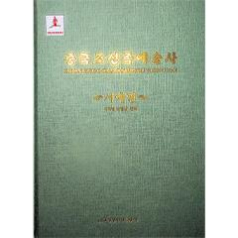 중국조선족예술사 서예편--中国朝鲜族艺术史书法篇
중국조선족예술사 서예편--中国朝鲜族艺术史书法篇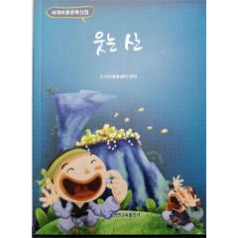 웃는 산-- 会笑的山
웃는 산-- 会笑的山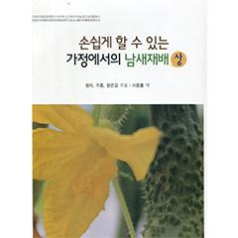 손쉽게 할수 있는 가정에서의 남새재배 상--容易上手的家庭蔬菜种植.上
손쉽게 할수 있는 가정에서의 남새재배 상--容易上手的家庭蔬菜种植.上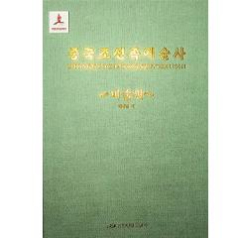 중국조선족예술사 미술편--中国朝鲜族艺术史 美术篇
중국조선족예술사 미술편--中国朝鲜族艺术史 美术篇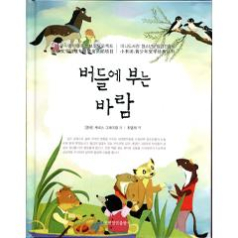 버들에 부는 바람--柳林风声입점신청
버들에 부는 바람--柳林风声입점신청
| 제목 | 글쓴이 | 날짜 | 조회 |
|---|---|---|---|
2003-09-20 |
11846 |
||
2003-09-20 |
11395 |
||
2003-09-20 |
20525 |
||
지구인 |
2010-08-27 |
19327 |
|
지구인 |
2009-09-07 |
13648 |
|
2010-01-29 |
15601 |
||
2004-10-07 |
16701 |
||
2439 [sap] [업무지식] SCM 개념 |
지구인 |
2009-07-10 |
3230 |
지구인 |
2009-07-10 |
5233 |
|
지구인 |
2009-07-10 |
2726 |
|
지구인 |
2009-07-09 |
4039 |
|
지구인 |
2009-07-09 |
2424 |
|
지구인 |
2009-07-09 |
1440 |
|
지구인 |
2009-07-09 |
5111 |
|
지구인 |
2009-07-08 |
2568 |
|
지구인 |
2009-07-08 |
4825 |
|
지구인 |
2009-07-08 |
2551 |
|
지구인 |
2009-07-08 |
2500 |
|
지구인 |
2009-07-07 |
2491 |
|
지구인 |
2009-07-06 |
1280 |
|
지구인 |
2009-07-06 |
3358 |
|
지구인 |
2009-07-06 |
3228 |
|
지구인 |
2009-07-05 |
2295 |
|
지구인 |
2009-07-05 |
2062 |
|
지구인 |
2009-07-05 |
3863 |
|
지구인 |
2009-07-04 |
4480 |
|
2420 [sap] 유용한 자료 공유. |
최강1004 |
2009-06-29 |
2391 |
2009-06-19 |
2480 |