How to install Firebird DDEX Provider for .NET intoVisual Studio 2010 Professional on 32bit Win7
1.Download and install VS2010 SDK from Microsoft
2.Download from Firebird
http://www.firebirdsql.org/index.php?op=files&id=netprovider
download#1 Firebird ADO.NETData Provider downloads
Version2.6 for .NET 4.0/3.5/2.0 [with Entity Framework support]
-FirebirdClient.msi (612 kb, 17thNov 2010)
download#2 DDEX Provider forVisual Studio downloads
Version2.05 for Visual Studio 2005/2008/2010
-DDEXProvider.zip (36kb, 26th Apr2010)
3.Install FirebirdClient.msi (install to C:\Program Files\FirebirdClient folder)
4.Extract DDEXProvider.zip to C:\Program Files\FirebirdClient\DDEXProvider folder
5.Add "FirebirdClient" to GAC
Start- Programs - MS Visual Studio 2010 - Visual Studio 2010 Tools - Visual StudioCommand Prompt (2010)
>cd\Program Files\FirebirdClient
>gacutil /i FirebirdSql.Data.FirebirdClient.dll
itshould respond "Assembly successfully added to the cache")
>gacutil /l FirebirdSql.Data.FirebirdClient
makea note of the reported values for Version, Culture, and PublicKeyToken (use Ctrl-C& Ctrl-V to minimise human error)
6.Add FirebirdSql.VisualStudio.DataTools.dll to GAC
>cd DDEXProvider
>gacutil /i FirebirdSql.VisualStudio.DataTools.dll
itshould respond "Assembly successfully added to the cache")
7.Edit machine.config for .NET framework (using the values from step 5)
EditC:\Windows\Microsoft.NET\Framework\v2.0.50727\CONFIG\machine.config with a texteditor, and add the new text using the values from step 5 instead of the ones Ihave highlighted.
<configuration>
<configSections>
...
<sectionname="firebirdsql.data.firebirdclient"type="System.Data.Common.DbProviderConfigurationHandler, System.Data,Version=2.0.0.0, Culture=neutral, PublicKeyToken=3750abcc3150b00c"/>
...
</configSections>
...
<system.data>
<DbProviderFactories>
...
<add name="FirebirdClientData Provider" invariant="FirebirdSql.Data.FirebirdClient"description=".Net Framework Data Provider for Firebird"type="FirebirdSql.Data.FirebirdClient.FirebirdClientFactory,FirebirdSql.Data.FirebirdClient, Version=2.6.0.0,Culture=neutral, PublicKeyToken=3750abcc3150b00c"/>
...
</DbProviderFactories>
</system.data>
...
</configuration>
EditC:\Windows\Microsoft.NET\Framework\v4.0.30319\Config\machine.config with a texteditor, and add the new text using the values from step 5 instead of the ones Ihave highlighted. (note: text is not the same)
<configuration>
<configSections>
...
<sectionname="firebirdsql.data.firebirdclient"type="System.Data.Common.DbProviderConfigurationHandler, System.Data,Version=4.0.0.0, Culture=neutral, PublicKeyToken=3750abcc3150b00c"/>
...
</configSections>
...
<system.data>
<DbProviderFactories>
...
<addname="FirebirdClient Data Provider"invariant="FirebirdSql.Data.FirebirdClient" description=".NetFramework Data Provider for Firebird" type="FirebirdSql.Data.FirebirdClient.FirebirdClientFactory,FirebirdSql.Data.FirebirdClient, Version=2.6.0.0,Culture=neutral, PublicKeyToken=3750abcc3150b00c"/>
...
</DbProviderFactories>
</system.data>
...
</configuration>
8.Import registry entries
Edit(or edit a copy of it)
C:\ProgramFiles\FirebirdClient\DDEXProvider\reg_files\VS2005\withSDK\FirebirdDDEXProvider32.reg
-change "8.0" to "10.0" in all registry keys mentioned forVisual Studio
-replace the 2 instances of %PATH% with "C:\\Program Files\\FirebirdClient\\DDEXProvider"(escapethe backslash)
-save, then merge the reg file
9.Start Visual Studio, go to Server Explorer, right click on Data Connections,click on Add Connection...
Youshould see Firebird Data Source in the list of items presented. On the nextscreen you should be able to enter connection details such as server, username,password etc...
Ifthe dialog disappears upon input, then you may want to perform some checks:
1.Use gacutil /l FirebirdSql.Data.FirebirdClient to check that FirebirdClient isin the GAC
2.Use gacutil /l FirebirdSql.VisualStudio.DataTools to check that dll is also inthe GAC
3.Check that you have edited the machine.config files for every version of .NETframework installed, you may have to download and install missing frameworks!
4.Check that the values used in machine.config are those ofFirebirdSql.Data.FirebirdClient and not FirebirdSql.VisualStudio.DataTools
5.Check the Version in configSection is either 4.0.0.0 for .NET 4 or 2.0.0.0 forall earlier versions of .NET
6.Check the registry keys you imported
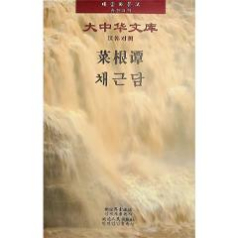 채근담 (전1권 )--菜根谭 全一册
채근담 (전1권 )--菜根谭 全一册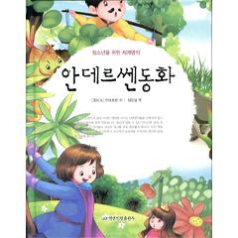 안데르쎈동화--安徒生童话(朝鲜文)
안데르쎈동화--安徒生童话(朝鲜文) 图解人体经络穴位养生一本通--인체경락혈위 사용지침서
图解人体经络穴位养生一本通--인체경락혈위 사용지침서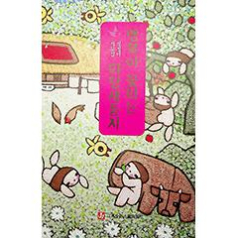 행복이 꽃피는 파랑새둥지--幸福花绽青鸟窝
행복이 꽃피는 파랑새둥지--幸福花绽青鸟窝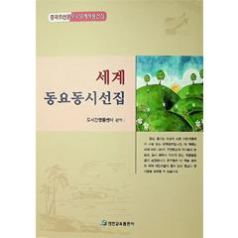 세계동요동시선집--世界童谣童诗选集(朝鲜文)입점신청
세계동요동시선집--世界童谣童诗选集(朝鲜文)입점신청
| 제목 | 글쓴이 | 날짜 | 조회 |
|---|---|---|---|
2003-09-20 |
11774 |
||
2003-09-20 |
11317 |
||
2003-09-20 |
20390 |
||
지구인 |
2010-08-27 |
19255 |
|
지구인 |
2009-09-07 |
13553 |
|
2010-01-29 |
15525 |
||
2004-10-07 |
16634 |
||
2013-07-23 |
1720 |
||
지금이순감 |
2013-07-19 |
2346 |
|
hmily1314 |
2013-06-05 |
2041 |
|
2013-05-28 |
3083 |
||
2013-05-24 |
1475 |
||
2013-05-20 |
2027 |
||
2013-05-04 |
1809 |
||
2936 [웹 프로그래밍] 简单的游戏外挂 |
hmily1314 |
2013-04-28 |
2373 |
hmily1314 |
2013-04-22 |
2513 |
|
hmily1314 |
2013-04-14 |
1736 |
|
hmily1314 |
2013-04-14 |
1668 |
|
hmily1314 |
2013-04-14 |
2276 |
|
2931 [공개소스] 그누보드 4.36.20 |
2013-04-11 |
2364 |
|
2013-04-11 |
2225 |
||
2013-04-11 |
1457 |
||
2013-04-11 |
1498 |
||
2013-04-11 |
1603 |
||
2013-04-11 |
1415 |
||
2013-04-11 |
1532 |
||
진심은 |
2013-03-29 |
4124 |
|
진심은 |
2013-03-29 |
4140 |